Solution for Amarok “ItunesStats file (‘iPod_control/iTunes/iTUnesStats’): entry length smaller than expected (0”
2008年頃に発売されたiPod shuffle(第2世代)を高校生のときに購入して今も保有している。ほぼ英語のリスニング学習専用機としていて,ここ数年使っていなかった。久しぶりに英語を勉強しようと思って取り出した。昔と違ってメインPCがWindowsからUbuntuに変わったので,UbuntuでiPodの楽曲を管理しようと思い,Amarokというソフトを試してみた。
iPodを接続してAmarokを起動すると,こんなメッセージが表示されてしまった。
ItunesStats file ('/media/senooken/IENEKO/iPod_control/iTunes/iTunesStats'): entry length smaller than expected (0
Above problem prevents Amarok from using your iPod. You can try to re-create critical iPod folders and files (including iTunes database) using the initialize iPod button below.
Initializing iPod destroys iPod track and photo database, however it should not delete any tracks. The tracks will become orphaned.
[Ititialize iPod]ボタンを押下しても解決しない。以下のサイトでこのエラーについてやりとりされていたが,解決はしていなかった。
参考:[ubuntu] 2G ipod shuffle in gtkpod
原因がよくわからないのだが,メッセージに表示されているiTuesStatsファイルが邪魔なのかもしれない。このファイルをテキストエディタで開くとバイナリファイルとなっていた。試しに,このファイルを削除するとうまく動作するようになった。iTunesとの同期に失敗したごみファイルだったのかもしれない。
ひとまずこれで解決してよかった。