GitHubからのclone方法
GitHubにアカウントを作っておくと,公開にはなるがそこで自分のファイルを管理できる。そしてインターネットを経由してファイルを取得できるようになる。
ユーザー:
lamsh,リポジトリ:
configをGitHubからGitを使ってcloneするときに以下のようなエラーが出た。
git
clone git@github.com:lamsh/config
Cloning
into ‘config’…
Permission
denied (publickey).
fatal:
Could not read from remote repository.
Please
make sure you have the correct access rights
and
the repository exists.
これはGitHubからのclone時にアカウント認証が必要な方法を使ったためだ。
GitHubからリポジトリをcloneする代表的な方法が3通りある。
- http/https
- git
- ssh
http/httpsは認証不要なのでこれを使うと良い。gitとsshを使うとアカウント認証が必要になるので面倒だ。
形式
http/httpsによるclone
git
clone https://github.com/<user
name>/<repository>
git
clone http://github.com/<user
name>/<repository>
sshによるclone
git
clone ssh://git@github.com/<user
name>/<repository>/
gitによるclone
git clone git@github.com:<user name>/<repository>.git
したがって,ユーザー名とリポジトリが以下である場合,
<user name>=lamsh
<repository>=config
以下のコマンドでcloneできる。
git
clone http://github.com/lamsh/config
参考:
GitHub で clone するときは SSH じゃなく HTTP を使ったほうが高速 – てっく煮ブログ http://tech.nitoyon.com/ja/blog/2013/01/11/github-clone-http/